The fruit peg goes in the penguin hole
(or, Running FL Studio on Linux)
I'm not sure exactly where I draw the line between software vendors I will and won't use, but I know it lies somewhere between "riddled with ads" and "actively facilitating a genocide". Unfortunately, that leaves me with a tough decision at the very bottom of my productivity stack, namely my operating system. The best things Windows has going for it are that (1) I'm already using it and (2) it supports FL Studio and every VST I've ever used. It's a foregone conclusion that I'll be giving up the first point, so it's time to see how far I can push the second point.

Yes, on Linux. The proverbial oil to the waters of music production!
The good news is that I'm already quite familiar with Linux. I use a Linux VPS to host this & all my other websites. On my Windows desktop, I used WSL extensively for development. And many years ago, I used Ubuntu as my daily driver; back then, I would run FL Studio inside VirtualBox running Windows XP, which went about as well as you would expect.
I'm not going down that path this time. Instead, I'm using Wine to run the necessary software directly within Linux. If that sounds like a bad idea, it's because it probably is! But many of the best ideas sound ridiculous until you've actually tried them, or, something like that. Who knows? Maybe Wine has matured enough to the point where you can run a complete music production stack. I'm sure it won't be perfect, but it could be good enough. There's only one way to find out.
"But Ash, why not get a Mac? Doesn't OSX support FL Studio and most VSTs?"
I had to use a Macbook for work for the last 4 years and I hated it. I will not be elaborating in this post.
FL Studio

I've used FL Studio from the very start of my music-making days. I'm willing to try other DAWs that have better Linux support, but I don't look forward to the prospect. It would be a relief if I could just get FL working on Linux.
Here's how this went for me:
- Attempting to run the FL Studio installer directly using Wine is a non-starter.
- Bottles (a GUI / management layer for Wine) with default settings doesn't seem to accept the installer, either.
- Oh, but Bottles has a community-maintained "installer" for FL Studio! ...which is also broken, but for a different, silly reason (its hardcoded download link to the specific FL version installer returns a 404 error). Seems fixable, but let's try something else.
- Searching online turns up a lot of old results for outdated versions of FL... but one particular result, FL Studio Linux Setup Guide, is mere months old and turned out to have exactly the information I needed. I recommend consulting that page for any updated guidance, but here's the gist of what I needed to do in Bottles:
- Create a bottle for FL Studio with default settings.
- Make sure DXVK and VKD3D are both enabled.
- Set the runner to
kron4ek. (You'll need to enable that runner in Bottles-wide settings - pressCtrl-Commato open the settings dialog.) - Install the
allfontsdependency, then download another font & copy it to the bottle'sWindows/Fontsdirectory. - Set the compatibility version to Windows 11.
- Run the installer, hopefully successfully this time!
This brought FL Studio to a usable state, but I quickly learned that my multi-monitor setup caused graphical glitches all over the place. To mitigate this, I'm just keeping FL Studio on my new laptop's built-in monitor for now. Sacrificing all that screen real estate is a tough sell, but if my intent is to start producing from places other than my bedroom, getting used to the single-monitor workflow seems like a wise idea. Maybe.
Plugins (VSTs)
Before I start rattling off the problems I encountered, I feel the need to put this in big rainbow text:
I hope you'll forgive me for getting a little spicy in this section - dealing with the full gamut of usability between Wine and a plethora of software vendors is tedious and often frustrating. Keeping it a little whimsical is my alternative to cussing all over the place, and I think it makes for a more interesting post anyway. These aren't sorted in any meaningful way; it's just the order in which I (tried to) install them.
FabFilter (Pro-C, Pro-Q, Pro-R)
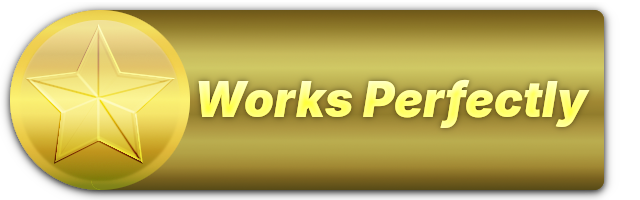
All of these installed perfectly & work just fine out-of-the-box. What a pleasant start to my journey.
Xfer Serum

Disabling d2d1 in Wine's DLL Override config as mentioned here seems to enable Serum to run perfectly. Without this, it froze immediately after entering my serial key & would freeze FL upon each attempt to load.
Xfer Serum 2

Serum 2 doesn't load in FL under Wine. Seems like Wine has a long way to go to support Direct2D, which both editions of Serum use, but only Serum 2 requires. Big bummer.
Kilohearts (Phase Plant, etc.)
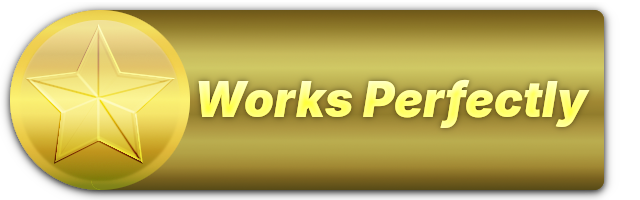
Installed & runs perfectly, even with nested effect hosts, such as a Multipass instance inside Phase Plant. Nice!
Goodhertz (Lossy, etc.)
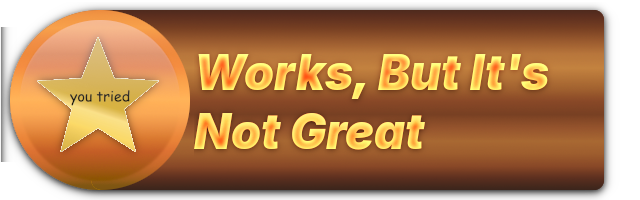
All of Goodhertz's plugins have the same issue where the UI flickers unpleasantly as long as they're receiving sound. Toggling on both "Make bridged" and "External window" in the plugin's FL configuration tab removes the flickering, but then you have to deal with it being in an external window. Don't turn on "Make bridged" without "External window" or it'll freeze the whole DAW.
iZotope (Ozone 8, Neutron 2, etc.)

While the plugins superficially appear to load, I was unable to authorize my purchased copies of these plugins, neither via serial + account credentials nor via offline validation. Apparently this happens because Wine's crypt32 implementation is missing some key features. Reddit says to install a cracked version. Thanks
Minimal Audio Rift

FL won't even successfully add this as a plugin. Dang.
Polyverse (Manipulator, I Wish)
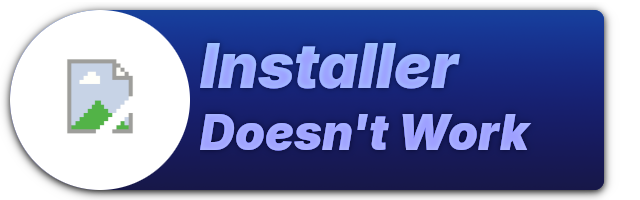
"I Wish" the installers for these plugins would even run!!!!!!
Update:
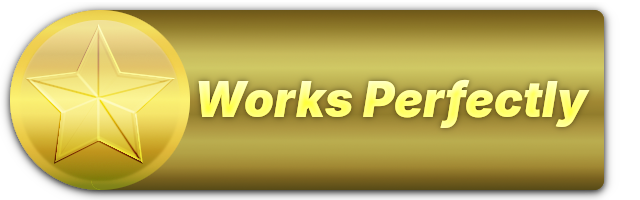
I... don't know what I changed. I tried running the installers again and they just worked. Both VSTs work perfectly, too. Dunno what to tell you here.
Kazrog KClip 3

The UI initially flickers constantly like the Goodhertz plugins, but turning off "Use OpenGL graphics" in the plugin's settings fixes this. Ironically, it actually works better on Linux than Windows, because the tooltips don't get redrawn in a slightly different position on every frame as you mouse over the controls! I use this plugin on almost every channel these days, so I'm relieved this one works nearly out-of-the-box.
(This prompted me to check if Goodhertz's plugins had a similar toggle, but unfortunately their "GPU Acceleration" menus only have "Enabled" and "Reduced" options, neither of which fixes the flickering.)
The installer seems to freeze after installing VC++ redistributables, but the plugin is already usable by that point. The installer eventually unfroze itself anyway, so nothing actually went awry, but you try to install it and you'll probably think it's frozen too.
Soundtoys (Crystallizer, Little AlterBoy)

This has nothing to do with Wine, but the download link that was emailed to me 4 years ago is no longer valid. Their shop still has my order ID in the system, but it points me to the same deleted download link. And there isn't a download option on the website that would let me just install & register my copy. And, no, I don't have a copy of the installer laying around in my Downloads folder anymore. I'll email support, but this really shouldn't be necessary, especially considering every other vendor I've purchased plugins from let me redownload my licensed software with no fuss!
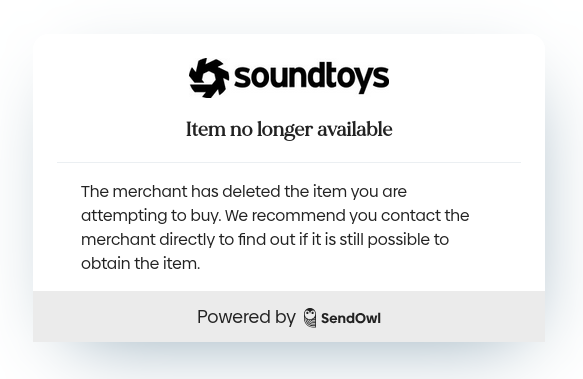
On the bright side, this means I don't have to contend with iLok yet. Hooray! This is foreshadowing.
Illformed Glitch2
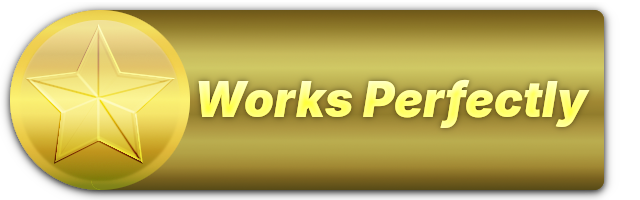
No issues here. Not a huge surprise, considering there's a native Linux version as well. I used the Windows version since, y'know, Wine.
Glitch2 is distributed as a plain ZIP rather than an installer, so you'll need to copy-paste the plugin folder(s) into your VST directory (e.g. Program Files/Common Files/VST2). Hit "Browse files..." from the three-dot menu in Bottles to find your bottle's C drive. The user guide PDF tells you everything you need to know. It's not complicated, just unusual among VSTs.
ValhallaDSP (Room, Shimmer, etc.)
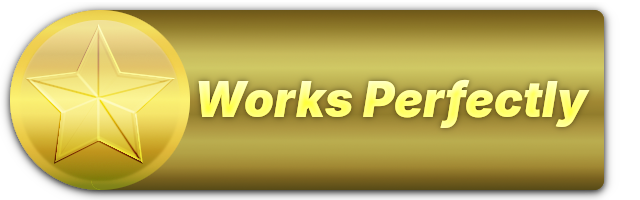
Valhalla's authorization popups spawn behind everything else, so if things look frozen upon loading, maybe check for that.
Youlean Loudness Meter 2

I had to switch my Bottles runner from kron4ek to soda in order for the installer to run (and only the installer - I switched back to kron4ek afterward). The plugin itself works fine, although it repaints the UI poorly while its window is being dragged - far from a dealbreaker.
NIH-plug (Spectral Compressor, Safety Limiter, etc.)
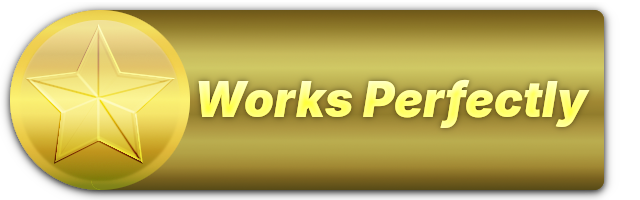
I installed the latest Windows CLAP builds and they worked with no issues.
oeksound soothe2

iLok plugins have a tall bar to reach: they have to be worth installing iLok just to run them. This feels especially wrong on Linux.
soothe2 supports 2 "seats" (installs) per license, so I tried entering the activation code I was emailed, but it said it had already been redeemed. I thought that meant I had used both of my seats (perhaps due to reinstalling Windows a couple years ago) and spent a good amount of time trying to figure out whether I could transfer that seat to my new setup.
It turns out I was doing it wrong from the start - what I really had to do was log into my iLok account (that I forgot I had) and activate the license from there, not using the activation code I was emailed. That's one of the many things this support page was trying to communicate:
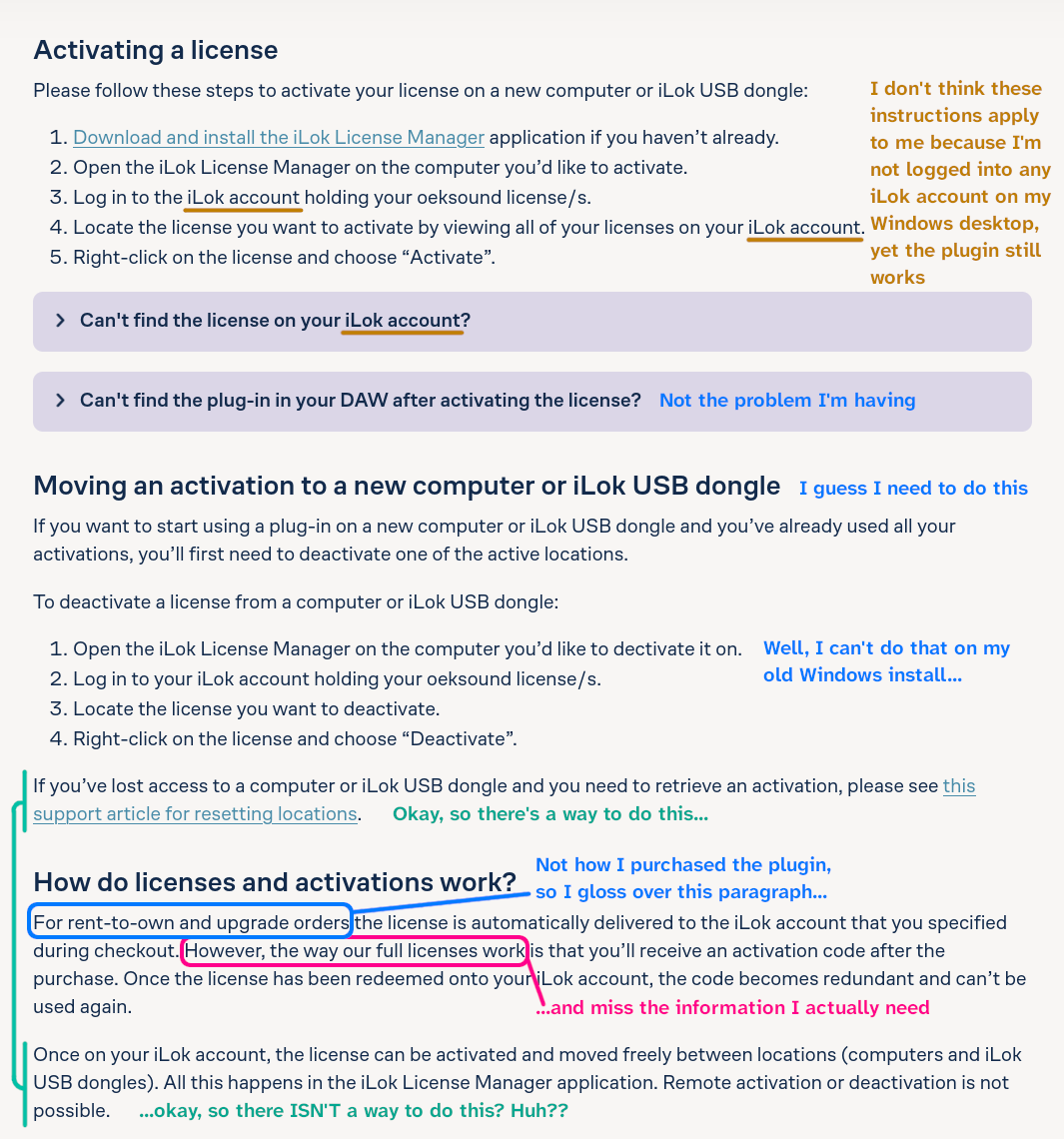
As a conscientious end-user, I can take some responsibility for the details I missed here. But as a (once professional) technical writer, I can immediately list off 3 ways in which this information could be rearranged for comprehensibility. Still, I empathize with the author of this article. My issues with this page say more about iLok's labyrinthine system than about anyone's technical writing skills.
But there's something extra-grating about this particular vendor, who presents itself as a modern option with highly refined & legible design, opting for the dinosaur juggernaut of a copy protection system that's universally hated among independent audio engineers. It gives me the impression that their design sensibilities are exclusively aesthetic, with minimal regard to the user experience when there's money on the line.
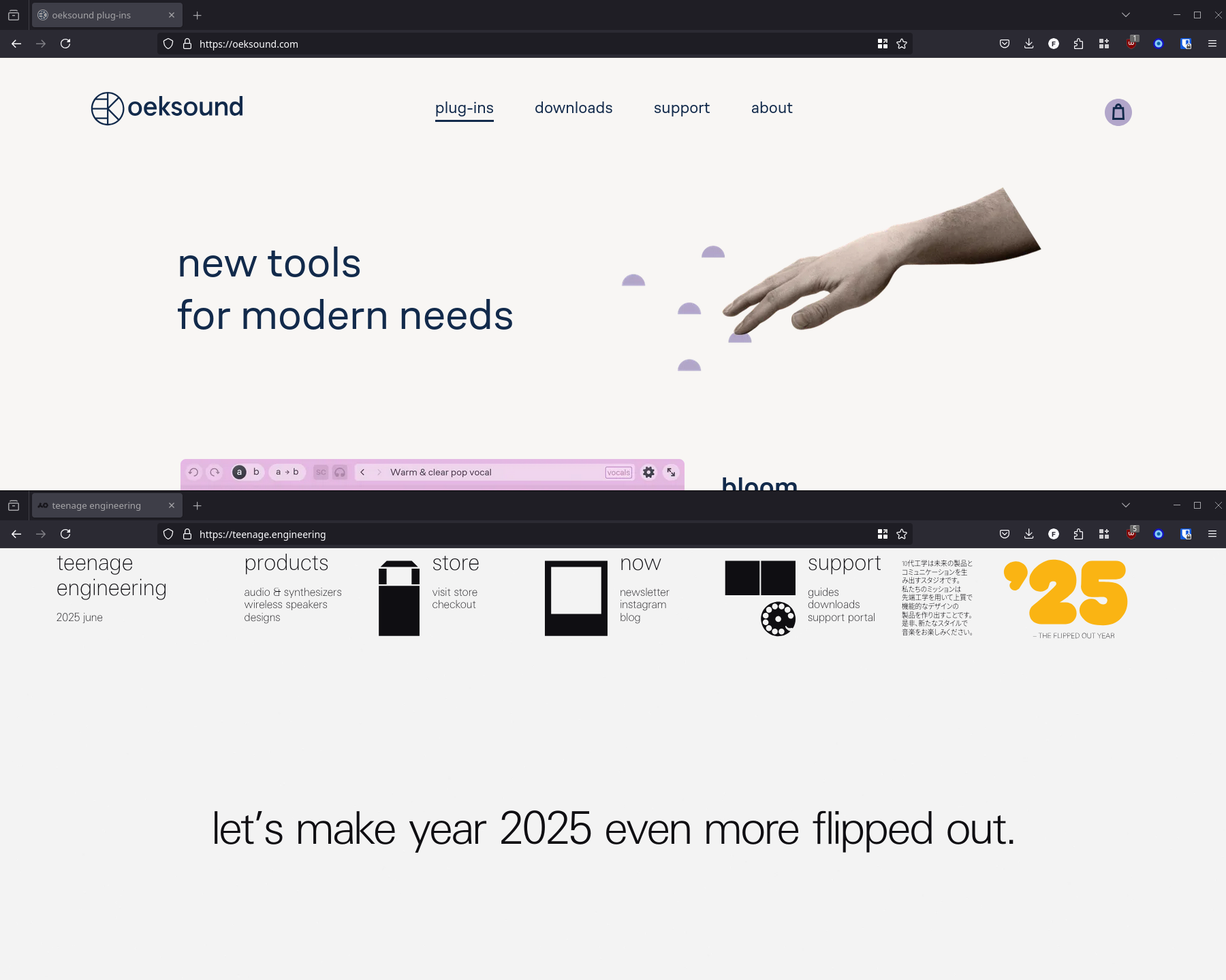
Anyway, the plugin doesn't work under Wine.
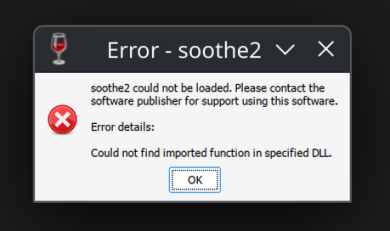
Native Instruments (Kontakt, FM8, etc.)
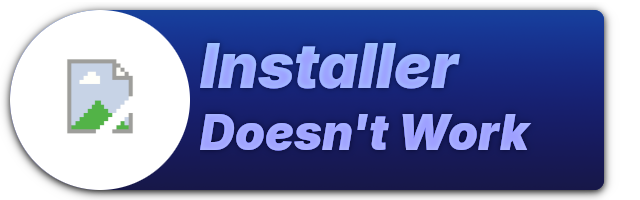
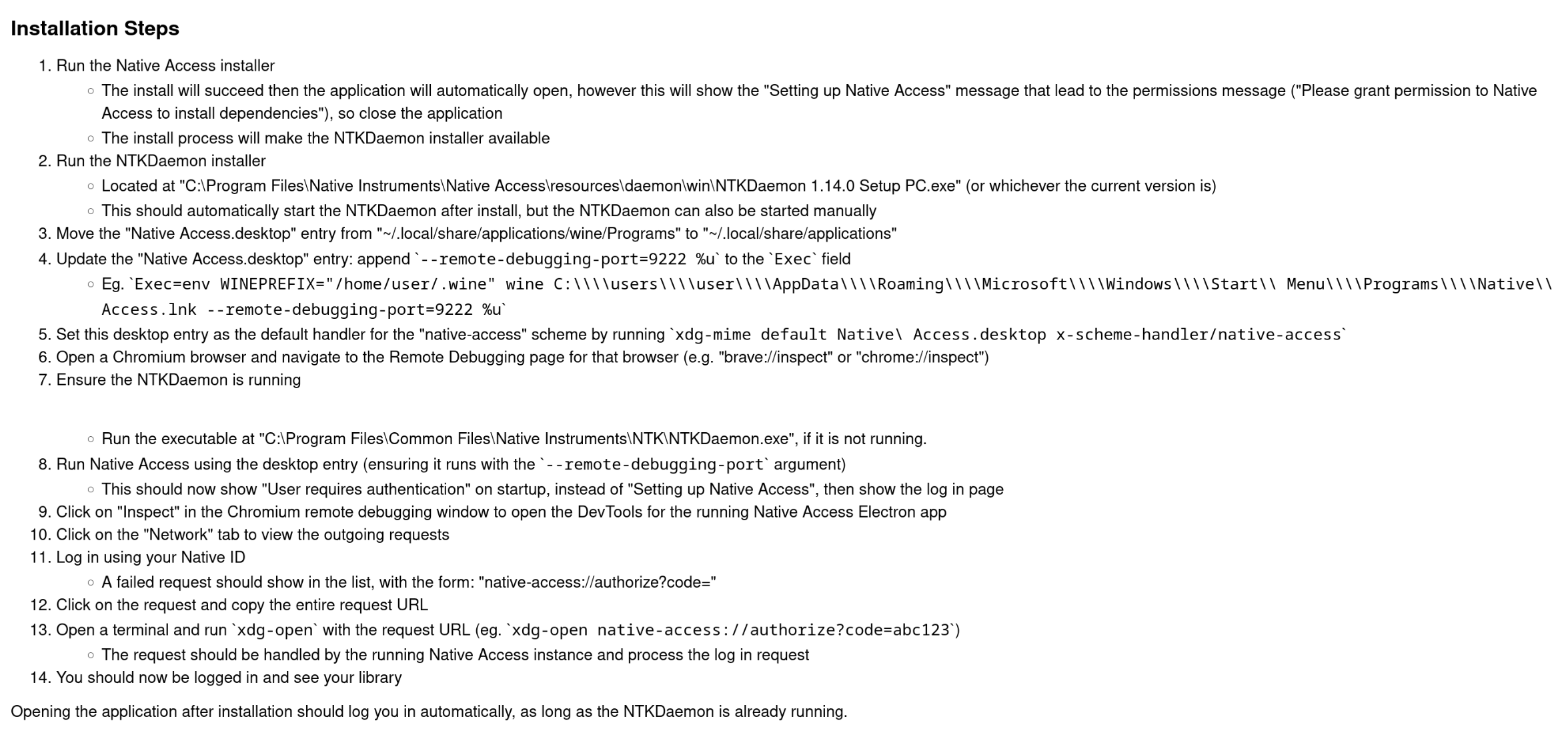
Step 3 out of 14(!) in this guide failed for me and my patience has worn too thin to try to get farther. Maybe I'll look into AudioGridder for these sorts of plugins. Or maybe I'll replace Kontakt with MuseScore for orchestral sounds - did you know it's really good at that nowadays?
Vital
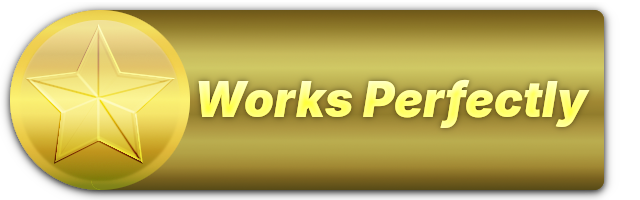
Another case of a plugin with an official Linux build whose Windows build works perfectly under Wine. Good stuff.
(un)familiar.'s spectralsand2

spectralsand2 is a paid patch for plugdata, which is a free visual programming tool for audio generators & effects. plugdata installs fine (with some minor visual glitches), but unfortunately spectralsand2 completely hoses mouse & keyboard input for the whole DAW, including itself. Making it bridged in an external window just isolates the input issues to its own window - still unusable.
This isn't to say it doesn't work on Linux - plugdata supports Linux natively! But the Windows version seems to not work under Wine, which means I can't use it in FL under Wine. Refer to the huge rainbow text above.
spectralsand v1:
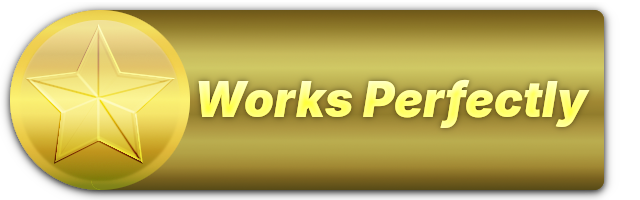
Fortunately, the old standalone VST version of the plugin works just fine.
Is this good enough?
Let's take stock of what I can and can't do:
- Most of the synthesizers I care about work fine. Serum is my go-to VST for basic sound design, and Phase Plant is what I reach for when I need something with more flexibility. These would be absolute dealbreakers if they didn't work.
- Most of the effects I consider critical to my workflow work fine, too. It would be a pretty rough transition if my FabFilter, Valhalla, or Kazrog plugins didn't work.
- A lot of the more heavyweight instruments and effects have blocking issues. No Native Instruments means I lose Kontakt's realistic pianos, band instruments, and guitars. No Serum 2, Rift, or spectralsand2 means I don't get to have quite as much fun in the DAW.
- No iZotope plugins means my mastering chain is gone. Fortunately, it's not as critical now that I'm doing Baphometrix's Clip-to-Zero mixing strategy. I could probably replace Ozone's maximizer with a basic limiter nowadays and no one would notice.
If I were to stop there, you might be led to believe that this is a pretty good setup with just a couple unflattering compromises. Unfortunately, the music production process isn't just a matter of dragging plug-ins into the right slots. I've left a lot of papercuts unmentioned, simply because they technically aren't blockers. Here are a few examples:
- Hardware changes don't propagate to FL Studio while it's running, so if I plug in my audio interface or MIDI keyboard, I need to restart the app to see it.
- File dialogs and many plugin windows are eensy1 on this laptop's high-DPI screen. FL Studio's main interface can be scaled, and some plugins have drag handles that scale them up, but that will only take you so far.
- FL Studio's process model means that misbehaving plugins are liable to hose the entire DAW, unless they're loaded in "bridged mode", which comes with its own aesthetic & ergonomic issues. Trying to load the wrong plugin might force you to restart the application & lose your work.
- Dragging the main volume knob up immediately slams it to the maximum value of +5.6 dB. Also, it stays at the maximum value until you un-click and re-click the knob, so you can't just drag it back down in the same motion. Also also, the cursor mysteriously disappears around the knob only when this happens, as if to rub salt in the wound while you frantically try to restore the old volume! I typically write music with the main volume set to between -18 and -12 dB, so this failure mode is not just unpleasant, but potentially dangerous for my hearing.
- Detaching certain windows, such as the Mixer, causes a blank window to spawn & close indefinitely, which makes it extremely difficult to do anything in the entire OS! The act of spawning a window cancels transient interfaces like menus and steals focus from anything that might be used to regain control. And because the detached state is persisted, it'll happen again when you close & reopen FL Studio. I don't know how I got out of this state when it happened and I'm terrified to reproduce it again.
- I already mentioned the massive multi-monitor problems, but it bears repeating here because of how bad it sucks. I can get behind learning the single-monitor workflow for when I'm away from my desk, but having to stick to the 13" laptop screen when I have multiple, much larger monitors within reach is baloney.
¹ Thank you, Tantacrul, for embedding this word into my head. Thantacrul.
Conclusions
Despite my motivations, I do not believe that everyone who uses a computer is morally obligated to migrate away from Windows. Macintosh computers are luxury items, and the technical barrier of entry to Linux is still quite high, especially if you intend to use it for anything you can't do on a smartphone. I'm able to sink my time into this problem because I'm immensely privileged, not because I'm some stalwart of ethics in tech.
Nonetheless, if you think you're able to switch to Linux, I would recommend giving it a try. KDE / Plasma 6 offers a remarkably polished & performant desktop environment, much moreso than anything I've tried in years prior.
I don't think I can deal with FL-under-Wine's jank, but I'm not giving up. There are native options for DAWs on Linux, however scarce they may be. I've got my eyes set on Bitwig, with Reaper as a fallback if that doesn't pan out. Renoise has a Linux build, too, but I'll leave that particular DAW to Frums because tracker interfaces confound & scare me.
It's worth mentioning that native Linux DAWs can still run Windows-only plugins under Wine, using something like yabridge as the glue. Together with a more flexible plugin sandboxing model, this should lead to greater simultaneous support across the gamut of VSTs, as Wine can be tweaked on a per-plugin basis, but I don't have the data to back up that claim yet. Maybe in a future blog post...?